Getting Started
Getting Started
SuperStart is a Chrome extension that lets you customize your Chrome start page to make you more productive. To get started with SuperStart, first install the browser Extension from the Chrome Webstore.
Once you install the Extension, open a new Tab. You will be prompted with the SuperStart Quick Start Process to start the initial page setup and familiarize yourself with the Extension with a quick guided tour.
After the setup is complete, when you open a new tab next time, Chrome will ask you whether you would want to keep the currently created new start page. Click the "Keep" button to keep using the SuperStart extension.