Widgets
You can access the PRO widgets: Stocky/Crypto Widget, Notes Widget, and the System Status Widget from the Add Widget section.
Presets
You can access the 50+ pro presets from the Import Presets section. They will be also available in the New page creation modal.
Widget Frames
You can access the new widget frames by going to the Page Style section and then clicking the "Widgets" tab. You can also access them when you enable the "Override Widget Styles" option for an individual widget.
Wallpaper Library
The 1k+ premium Wallpapers can be accessed from the Page background settings section. Make sure the Page background type is set to "Image" or "Multiple Images" and then click the "Library" button to access them.
Video Wallpaper Library
The 2.5k+ video wallpapers can be accessed from the Page background settings section. Make sure the Page background type is set to Video and then click the "Library" button to access them.
Icon Library
Each of your bookmark icons can have a custom icon. You can also apply icons from our Icon library. To access it, open your bookmark widget settings panel. Click the icon next to your bookmark URL. A New modal will appear with the ability to add custom icons and it will list all the premium icons. Click the icon to apply it to the current URL.
Icon Frames Library
Each of your bookmark icons can have a custom frame. You can also apply icons from our Icon library. To access it, open your bookmark widget settings panel. Click the icon next to your bookmark URL. A New modal will appear. Click the "Frames" tab to access all the premium Icon frames. Click the icon to apply it to the current URL.
Photo Frame Library
You can apply frames to your Photo Widget from our Photo Frame Library. Simply open your Photo widget's settings, and click the "Select Photo Frame" button to access all the premium photo frames.