With SuperStart you have a variety of options for customizing your page backgrounds. To Change your page Background, click the Page settings ![]() button from the sidebar and then click the "Page Style" menu. You will be able to switch between background types from the "Background Type" option.
button from the sidebar and then click the "Page Style" menu. You will be able to switch between background types from the "Background Type" option.
Color Background: If you want to use a plain background without any images or videos, you can use this option.
Image Background: If you want to use an image wallpaper, select this option. You can upload custom wallpapers, or select from thousands of beautiful wallpapers from the SuperStart wallpaper library.
Multiple Image Background: If you want to switch your page background images between multiple preselected images, select this option. Once you select this option, you can select up to 10 images that will be shown randomly each time you open a new tab.
Video Background: If you want to use a video as your page's background, select this option. You can upload custom videos or choose from thousands of beautiful Videos from the SuperStart Video library.