With SuperStart PRO you can create more pages and switch between them depending on your mood, environment, or specific workflows. For example, you can create a Sperate page for your office, and another one for your home. When you are at home, you can simply click the page you made for home from the sidebar page navigation and it will stay selected until you switch to your work page. There are no limits to how many pages you can create.
Creating a new page is pretty straightforward too. Just click the + icon from the bottom right corner of the screen, and a New Modal will appear which will ask you to give your page a title and select a preset from the prebuilt presets. Once you do that, click the Create button. and your page will instantly created.
You can switch between the pages from the Page navigation area which is located at the bottom right corner of the screen. By default, when you switch to a different page, SuperStart will remember your last selected page and when you open a new tab, it will always open that selected page by default. You can change this behavior from the App Settings section.