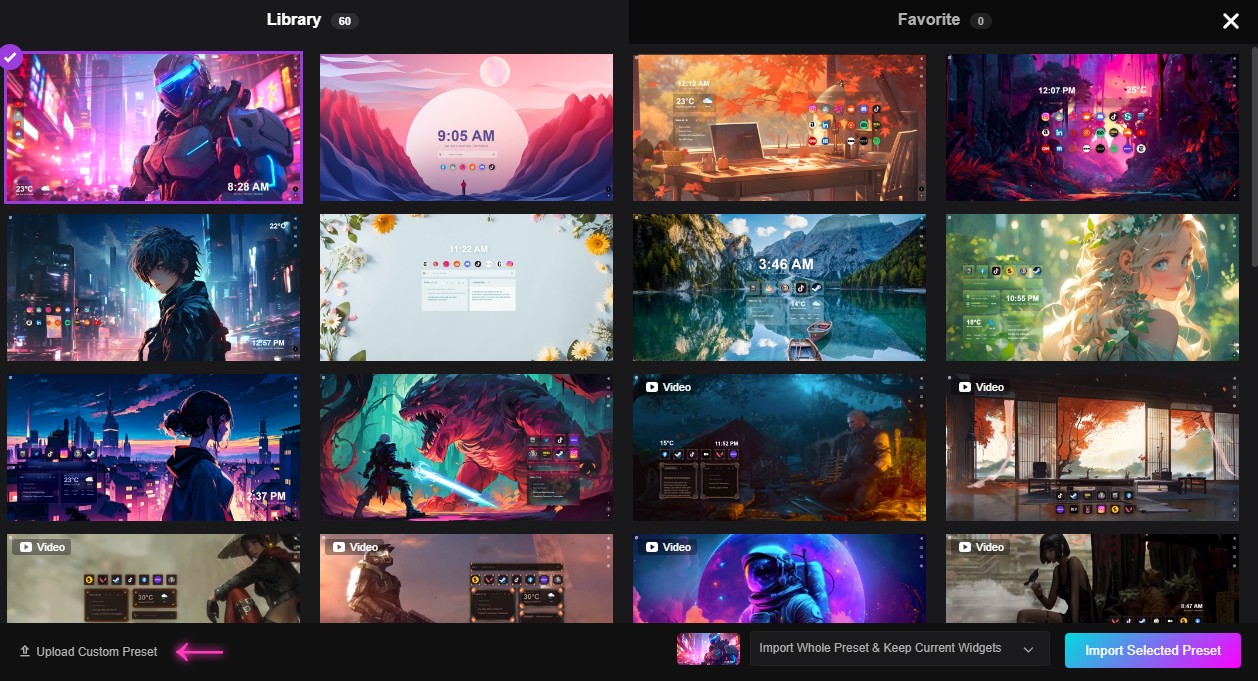Since Superstar pages are quite large(depending on your page images and videos), they cannot be auto-synced to your Chrome user account. Start pages created with images or a video background can have an average size of 400kb to 50 MB, which far exceeds Chrome's browser sync size limit of 100 kb. Since the extension settings cannot be synced to your browser account, you may have to manually export your pages once you are done customizing your pages.
If however, you are using the PRO version, your settings are synced in our cloud server automatically.
Exporting Pages
To export your pages, open the ![]() Page settings menu, and click the Export Page option, and a JSON file will be downloaded. You will have to do this for each of your pages.
Page settings menu, and click the Export Page option, and a JSON file will be downloaded. You will have to do this for each of your pages.
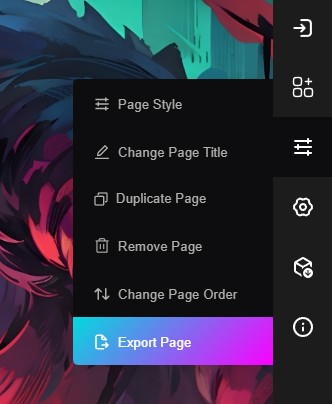
Importing Pages
To import the exported pages, click the Import Preset ![]() button from the sidebar. Then from the bottom left corner of the screen, click the "Upload Custom Preset" button, and select your JSON file. Once uploaded, your current page's style and widgets will be replaced with the one from the imported page.
button from the sidebar. Then from the bottom left corner of the screen, click the "Upload Custom Preset" button, and select your JSON file. Once uploaded, your current page's style and widgets will be replaced with the one from the imported page.