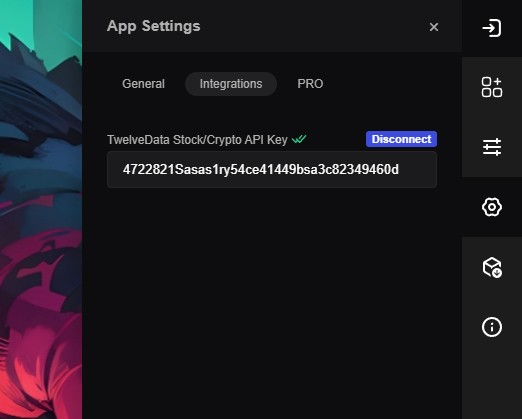Setting up the Stock Widget
Setting up the Stock Widget
With Brave PRO you are able to add stock/crypto widgets and get real-time updates of your favorite stocks and cryptos. However, unlike other widgets, it requires a simple setup to be done once.
First, create a free account on Twelvedata and then copy your API key from the API keys page. Once you have copied it, open your SuperStart App Settings panel, and click the "Integrations" tab. Then insert the API key and click the "integrate" button. Once you have done that, you can just add the stock/crypto widget anytime you want.