Once you have purchased the PRO version, you will automatically receive an email that will contain your PRO license. You can also access the License from the Dashboard Page. Copy the license key, go to the Supertart Start page, click the App Settings ![]() button from the sidebar, and then click the "PRO" tab. Finally, insert your license key and Activate the license.
button from the sidebar, and then click the "PRO" tab. Finally, insert your license key and Activate the license.
Once you activate the license, refresh the page and you will have full access to all the PRO features.
You can click the Deactivate button to deactivate the license on that browser. If you have somehow lost all your settings or uninstalled the extension without deactivating the license, your license will still be active on our end. In that case, you can just log in to our Dashboard page, click the "View License" link, and then click the "Clear Activation" to remove the currently linked browser from the license.